AJOBTHING Jobs in LinkedIn Page
Alena
Last Update hace un año
How it works?
- Newly posted job ads are not updated to LinkedIn Jobs in real times as the are subject to LinkedIn policies and reviews.
- Your job ad should appear on LinkedIn Jobs within 2 days of posting, provided it meets LinkedIn requirements.
Why can't I find my job on LinkedIn?
There are some possibilities why your job is not yet published on LinkedIn :
- Your job ad is still in process of being sent to or revied by LinkedIn.
- Employers with a Company Page on LinkedIn have a better chance of their jobs being published on LinkedIn Jobs. Please refer to the following tutorial to create
- LinkedIn Company Page. Please ensure your page name is the same as the company brand name that you use for the posting your job ad.
Create LinkedIn Company Page
Please ensure that you are logged into your LinkedIn account before proceeding.
If you don't have a LinkedIn account, kindly create one by following this tutorial: https://www.linkedin.com/help/linkedin/answer/a1338223/signing-up-to-join-linkedin
1) Click the Work icon in the upper-right corner of your LinkedIn homepage.
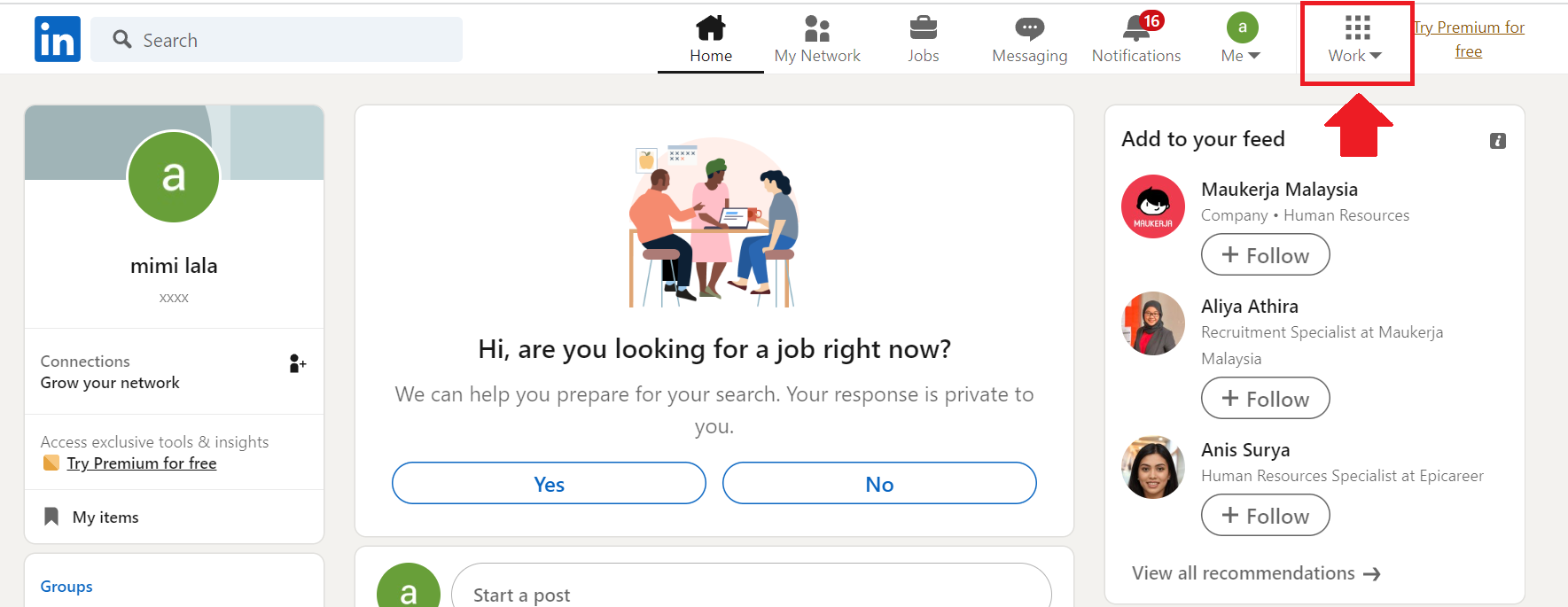
2) Scroll down and click Create a Company Page
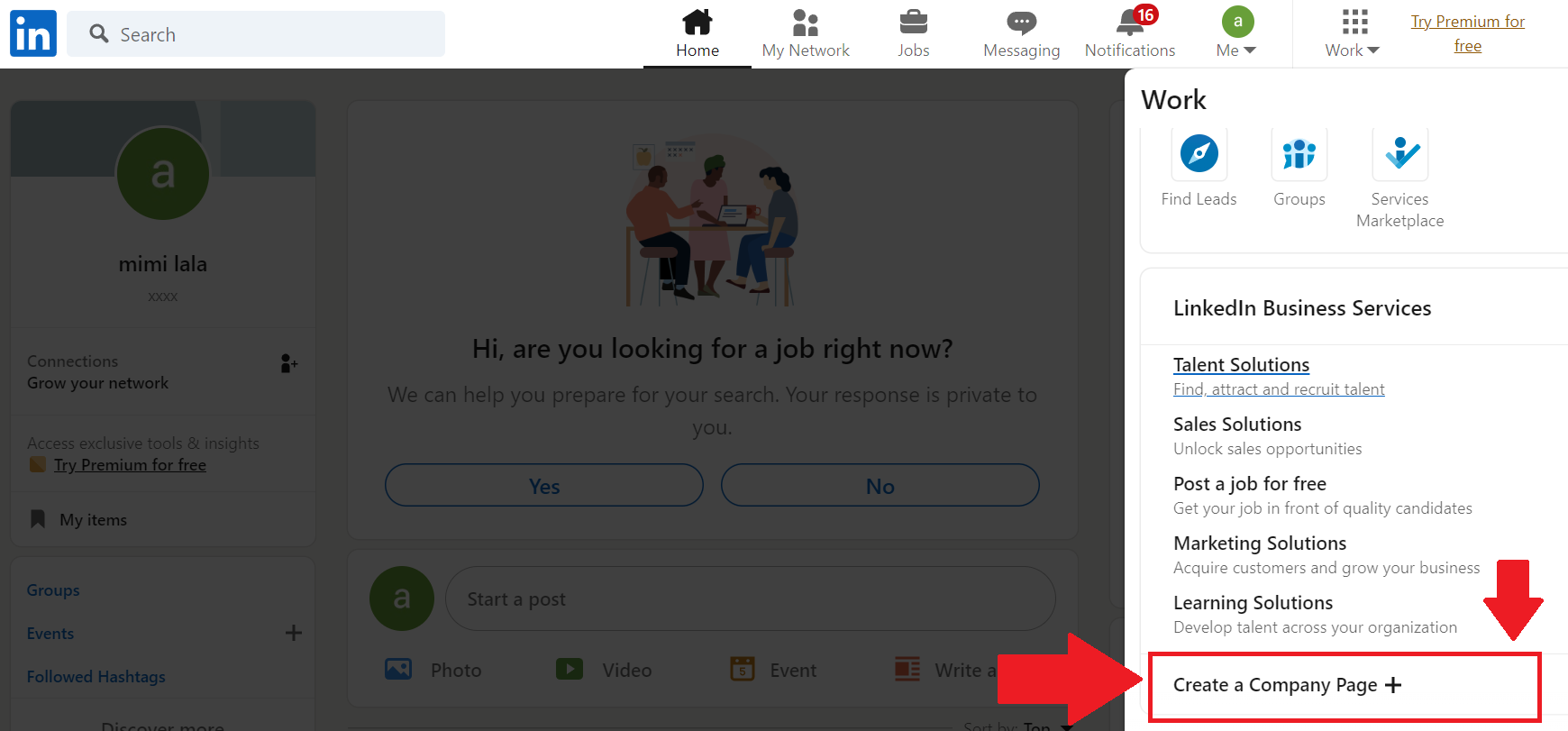
3) Select the Page type:
- Company
- Showcase page
- Educational institution
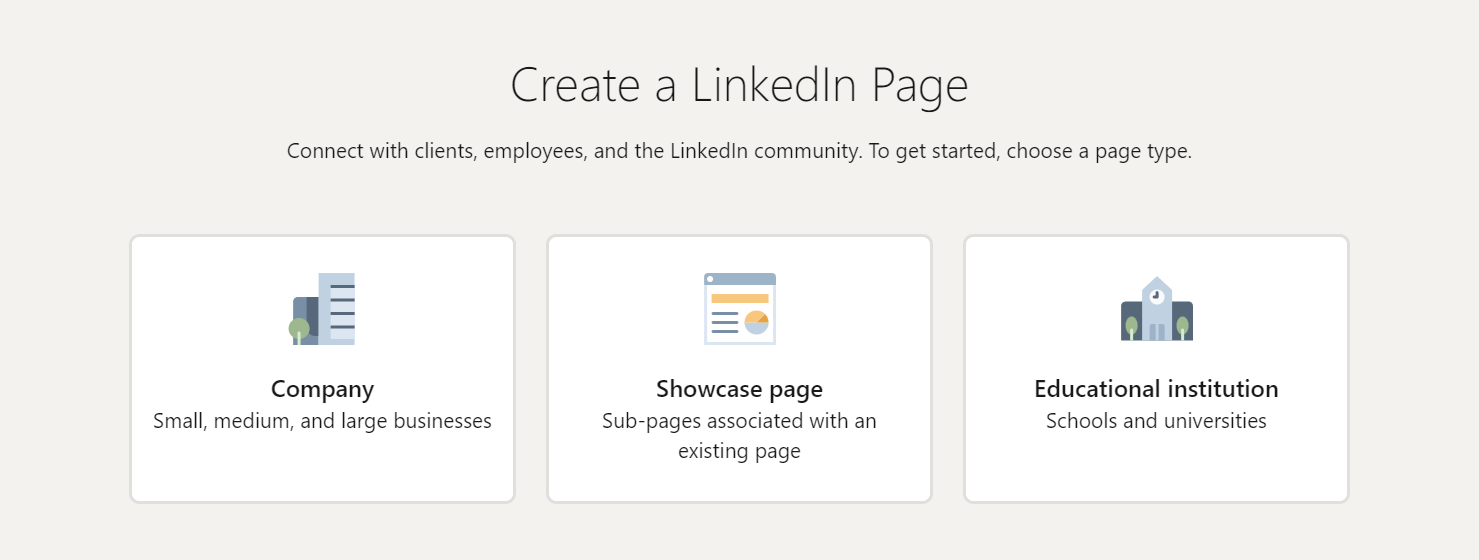
4) Enter your Page identity, Company or Institution details, and Profile details information.
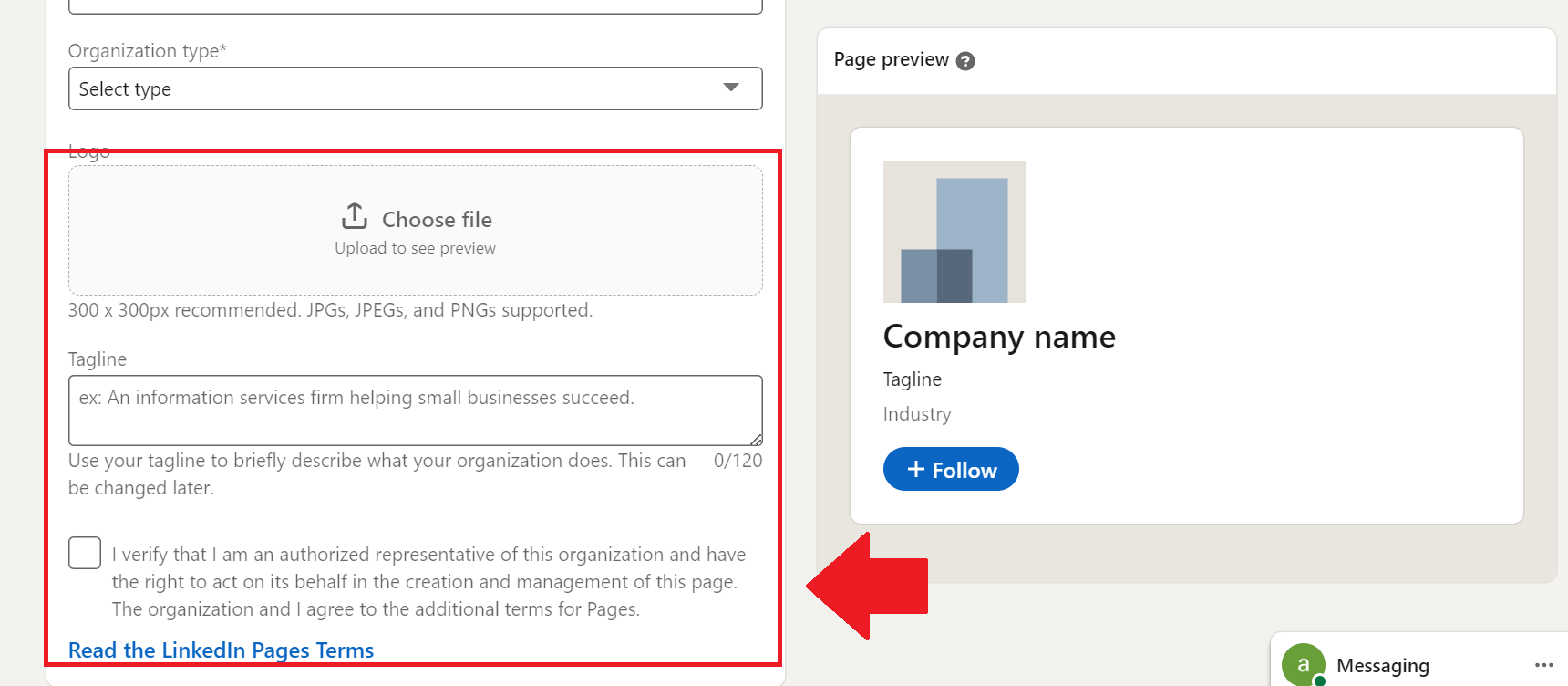
5) Check the verification box to confirm that you have the right to act on behalf of the company or school.
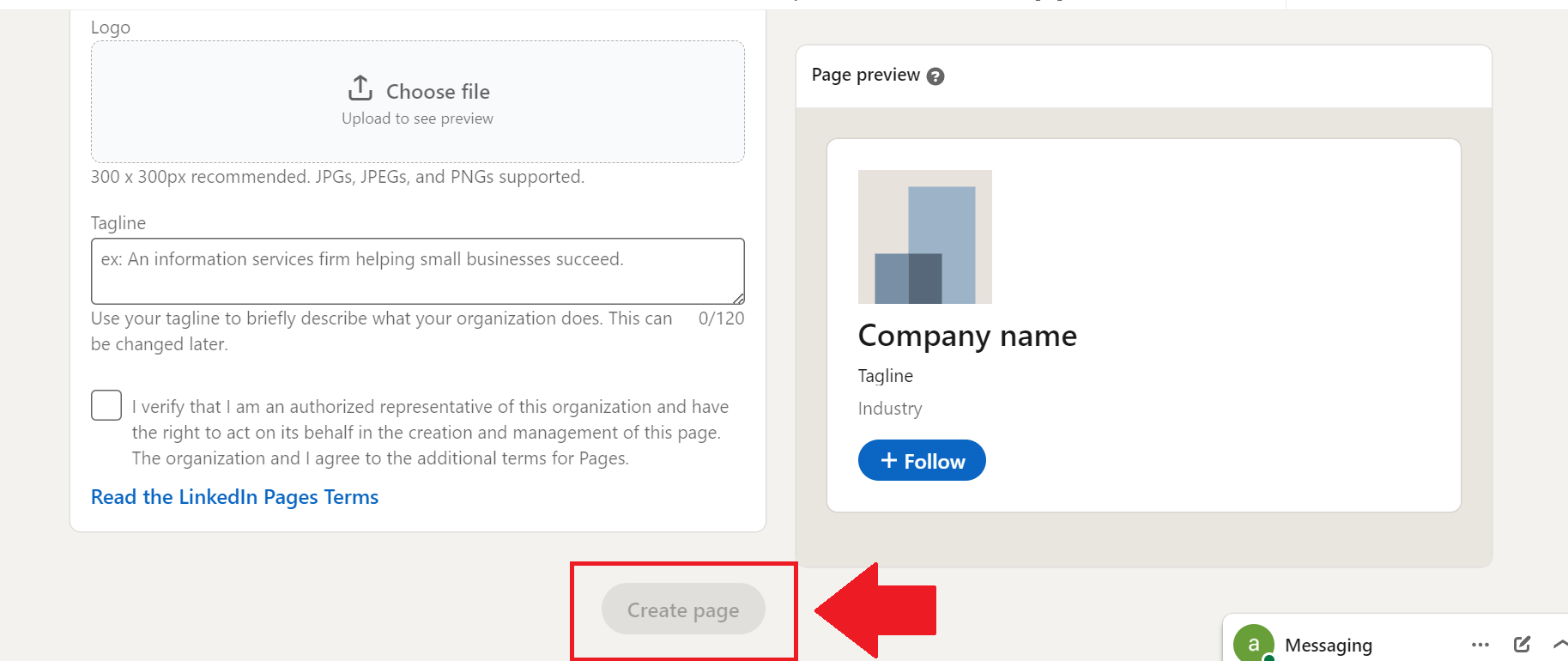
6) Click the Create page button.
- If you receive a red error message, try LinkedIn troubleshooting tips for creating your Page.
7) Click Start building your page! to finish building your LinkedIn Page.
FAQ 001 : I received the following error messages, what should I do ?
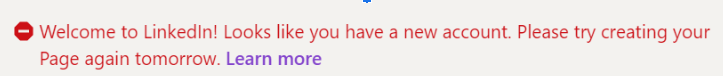
- This error message indicated that your personal LinkedIn page just newly created and it will take 1 day for LinkedIn to verify. Please create your LinkedIn Company Profile on the following day.
FAQ 002 : I received the following error messages, what should I do ?
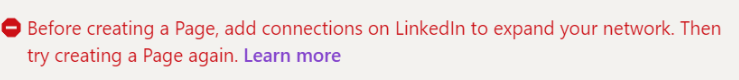
Following are instruction, if you received this kind of error messages :
1)Go to your Home Page, click on Search field as shown below.
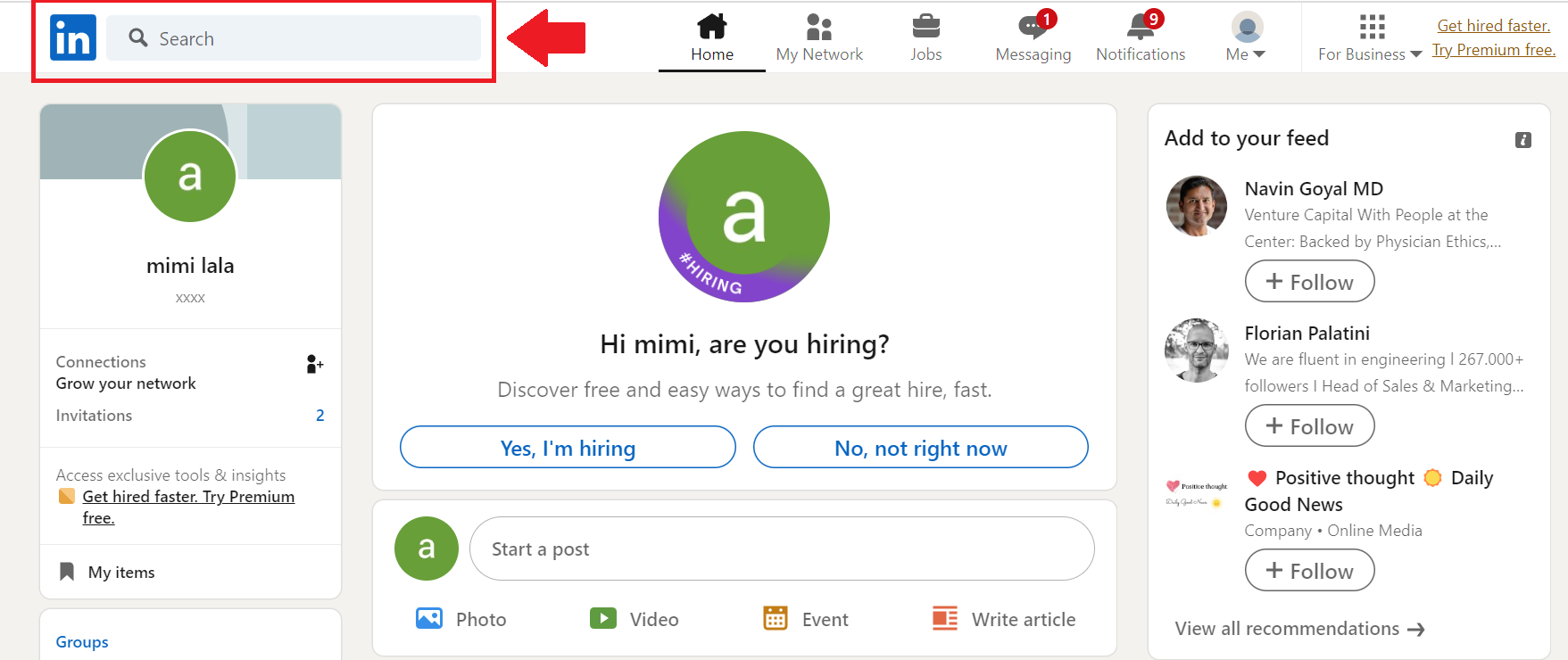
2)Type in the name of your friends in LinkedIn as shown in the following sample, then press Enter.
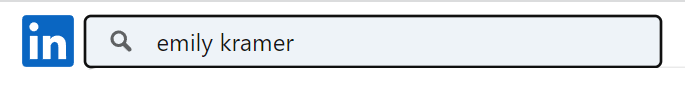
3)Then click on PEOPLE, as below.
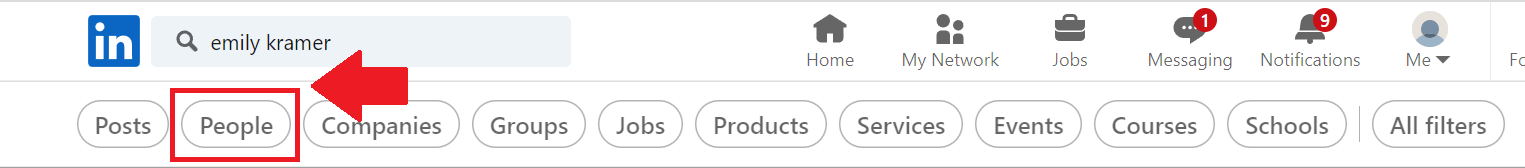
4)Find your friend and click on CONNECT.
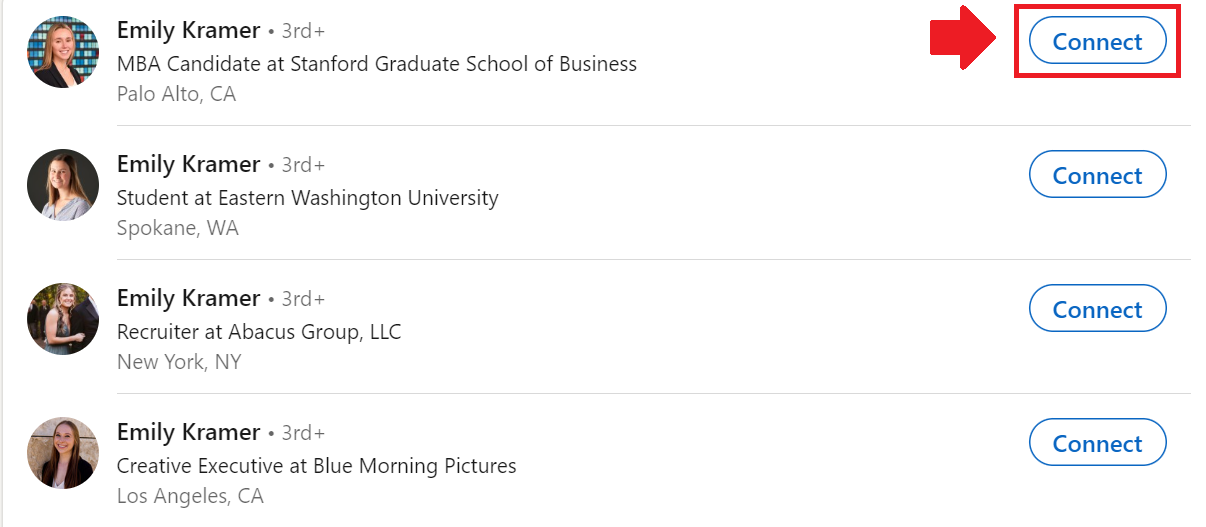
5)Now you're ready to Create on Company Profile page. Good Luck!
In case you're facing difficulties to create LinkedIn Company Profile, please contact us at https://rb.gy/upxls
