Manage Jobs
The Functions of Manage Jobs
Kina
Last Update hace 3 años
- Log in to https://www.ajobthing.com/. Then click on Manage Jobs.
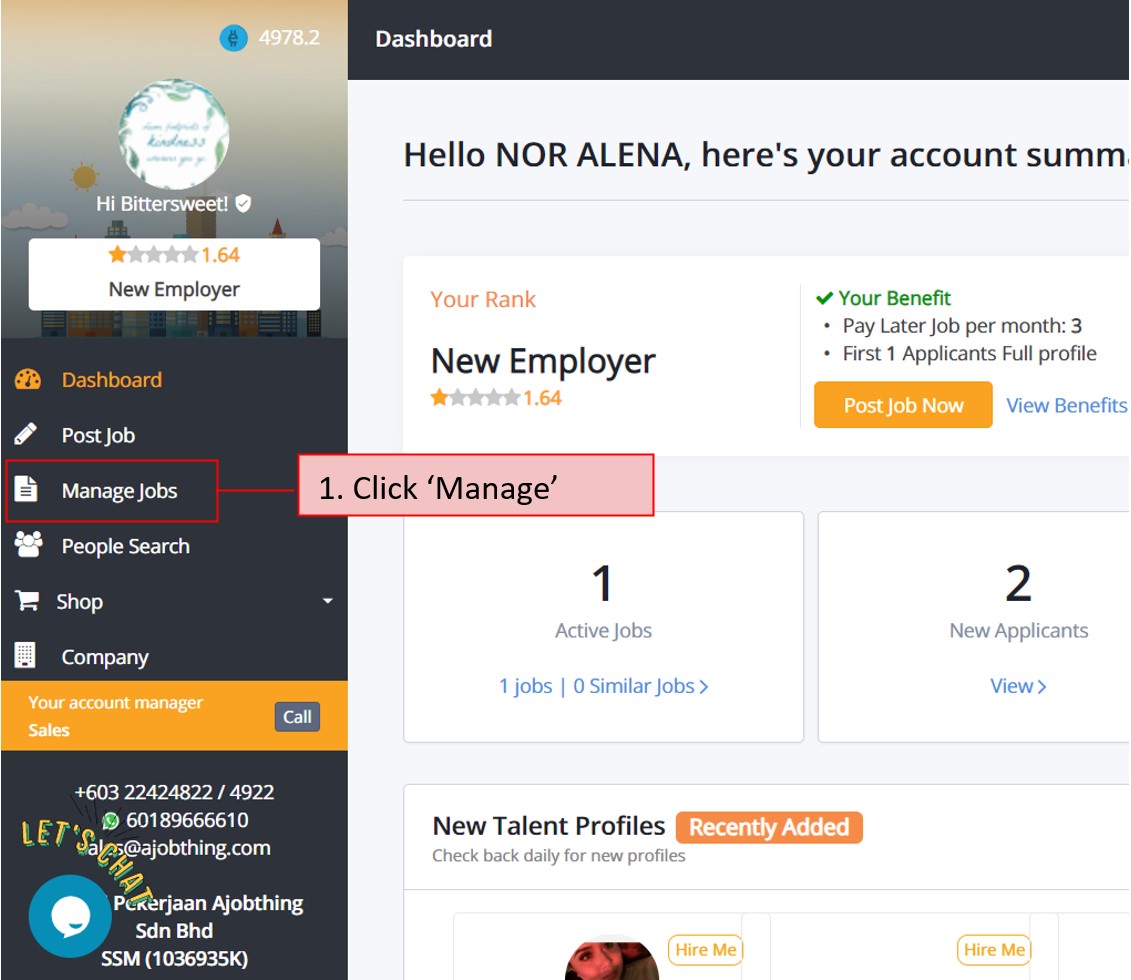
2. After that, click on Job Applicants
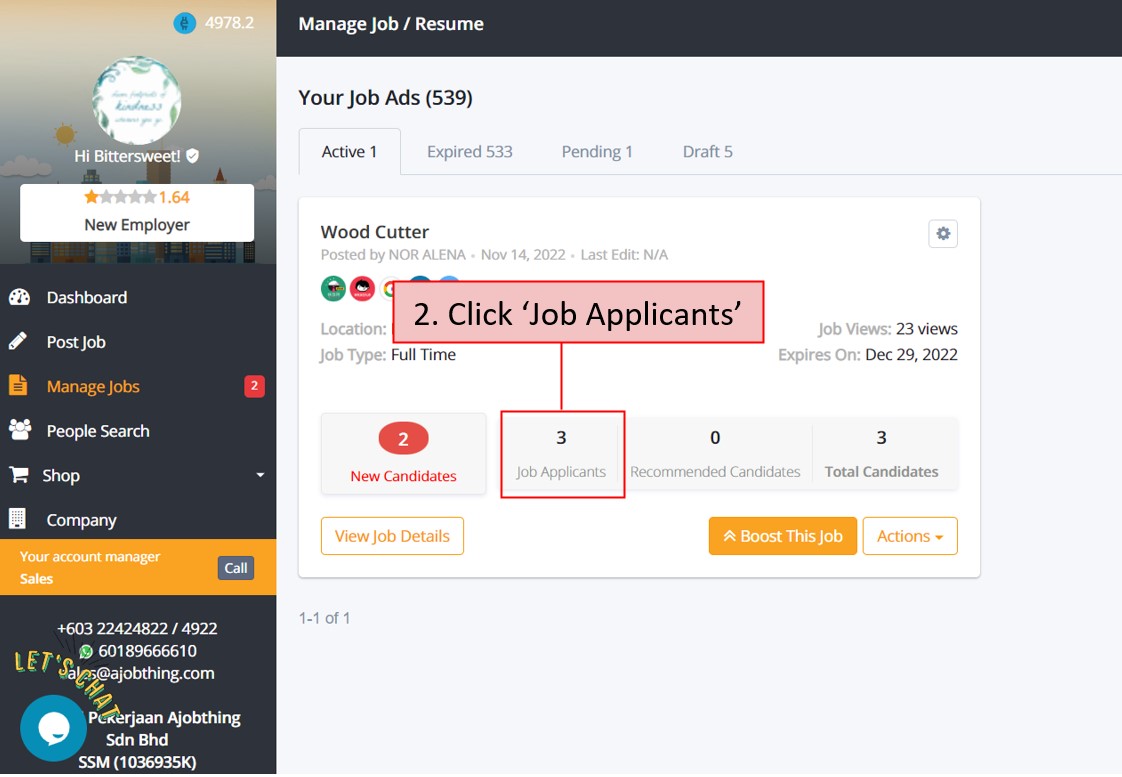
3. Once you have clicked on Manage Jobs, you can see all the filters at the top and left side.
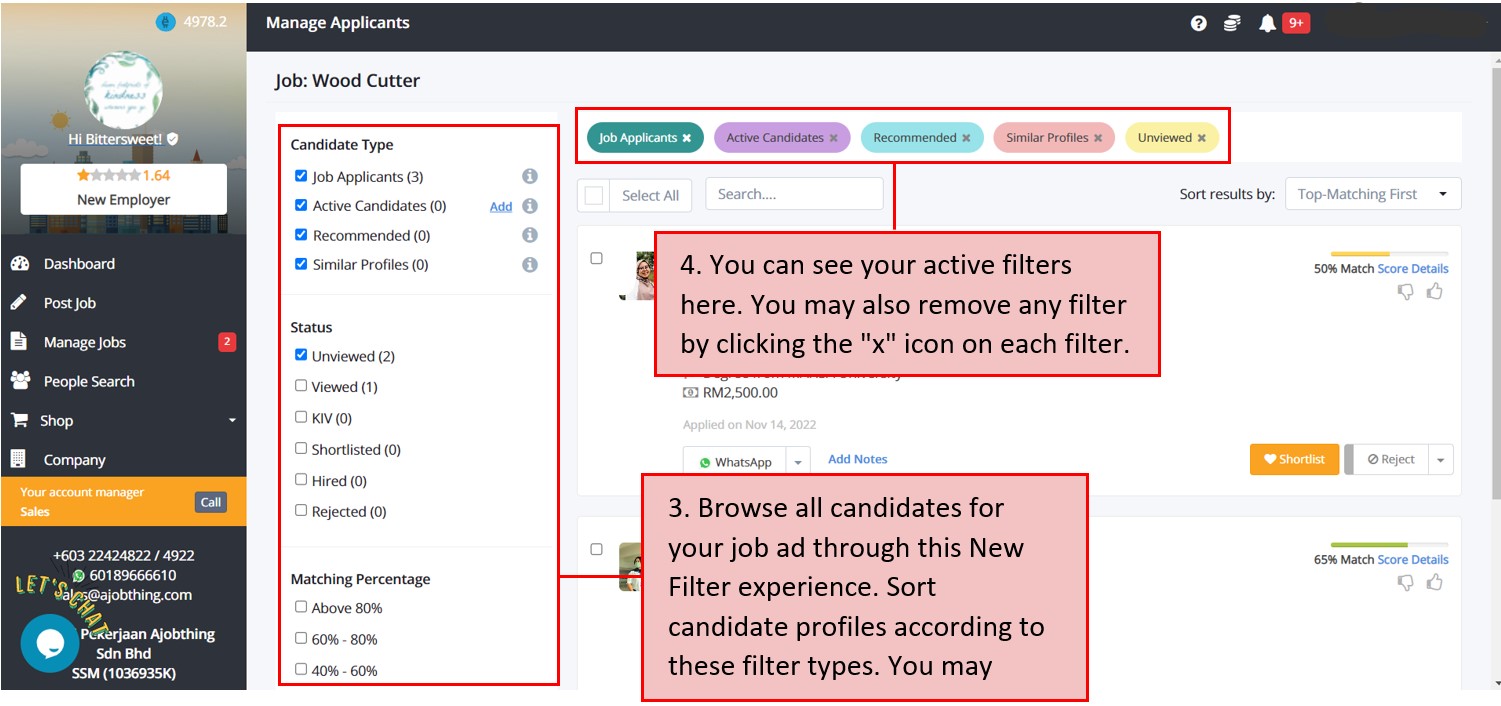
4. You can filter on candidate type, status, and matching percentage.
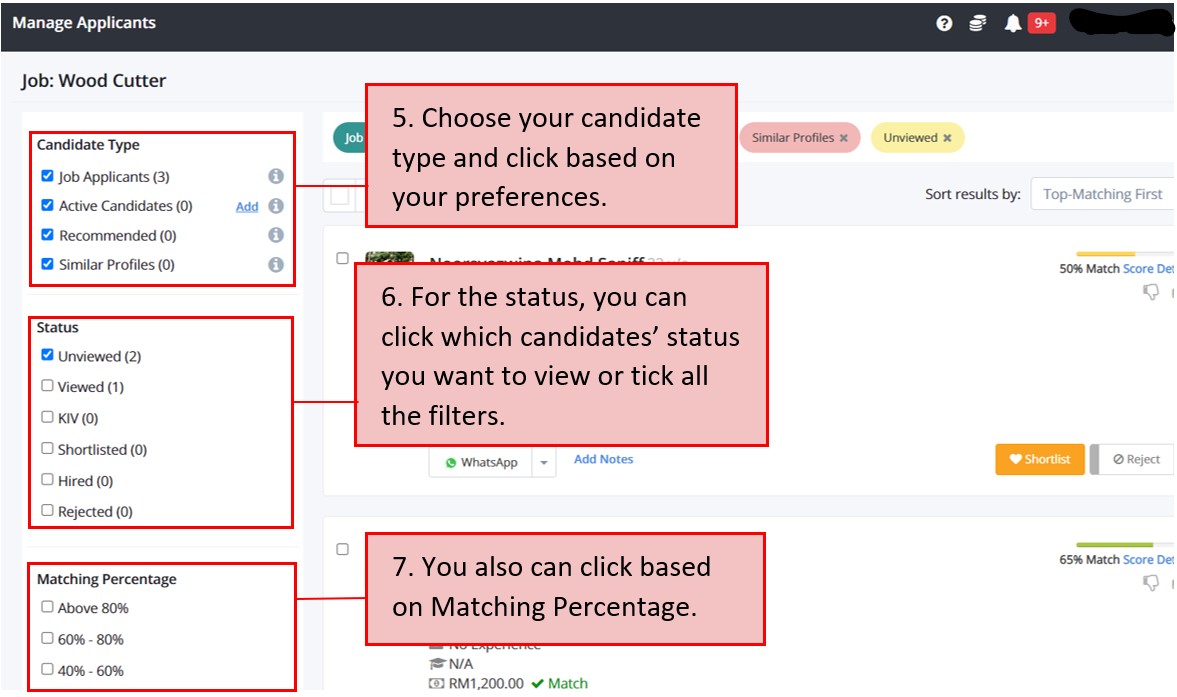
5. Next, you can select candidates one by one, or bulk select candidates.
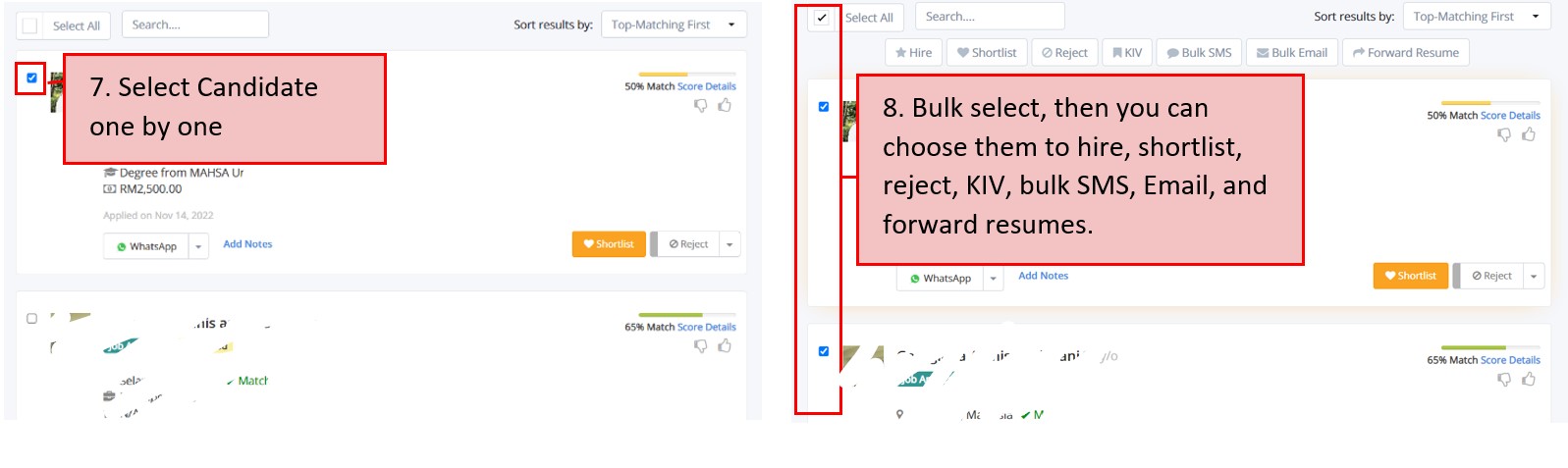
6. Then, steps to shortlist the candidates.
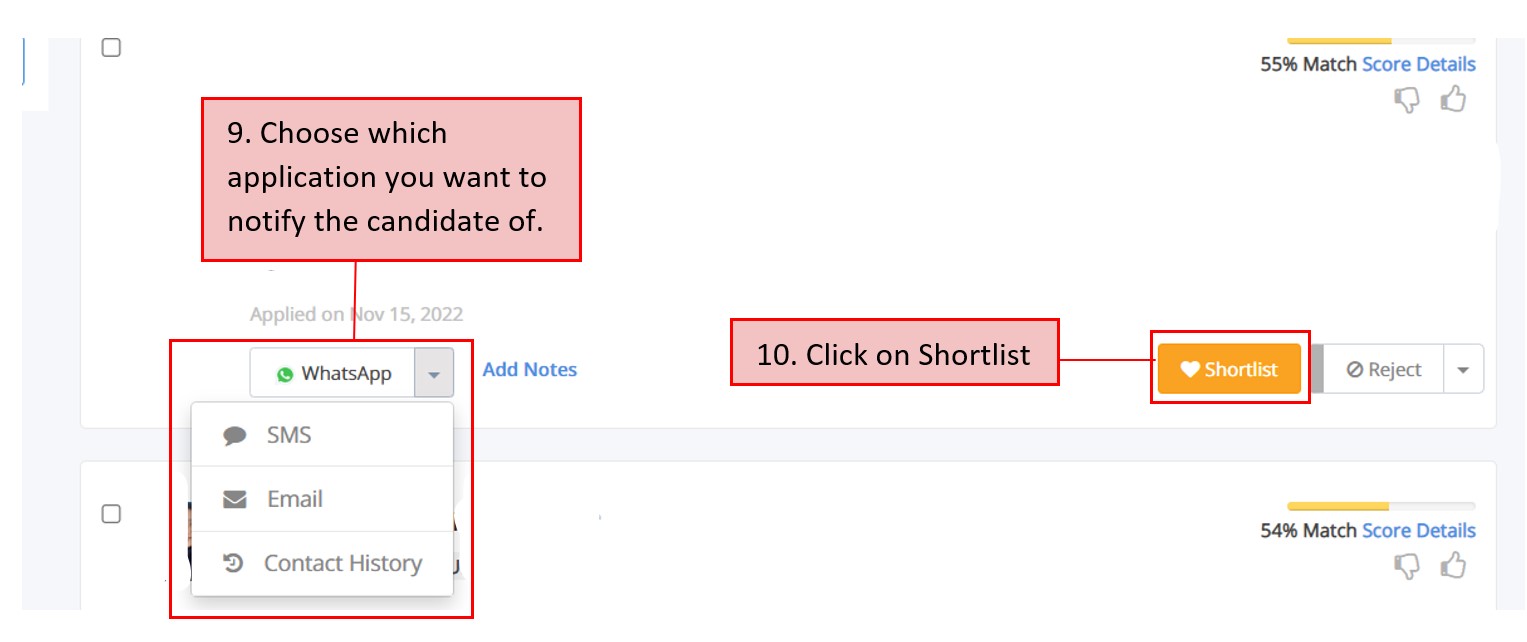
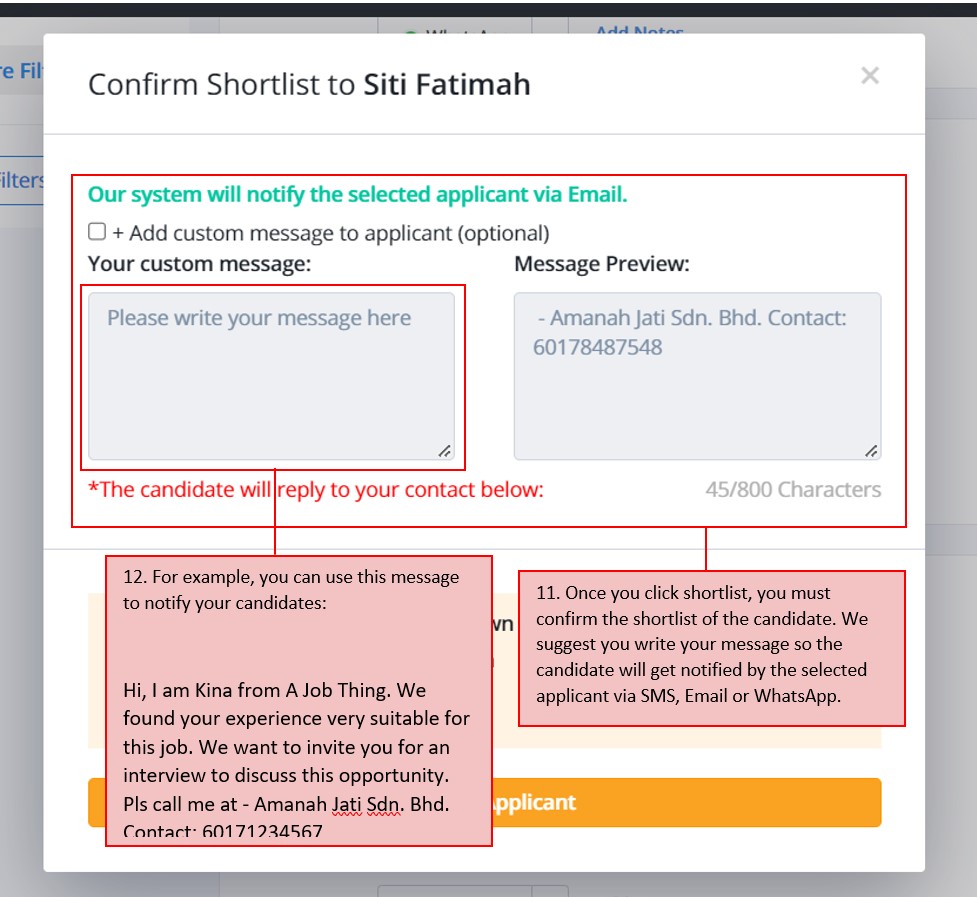
6.1 Here is an example of what the job seeker will get via SMS
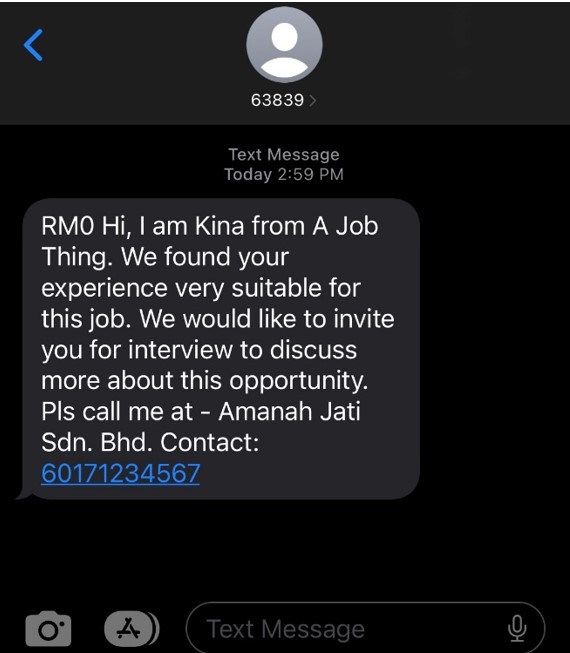
6.2 Example what the the job seeker will receive this via Email.
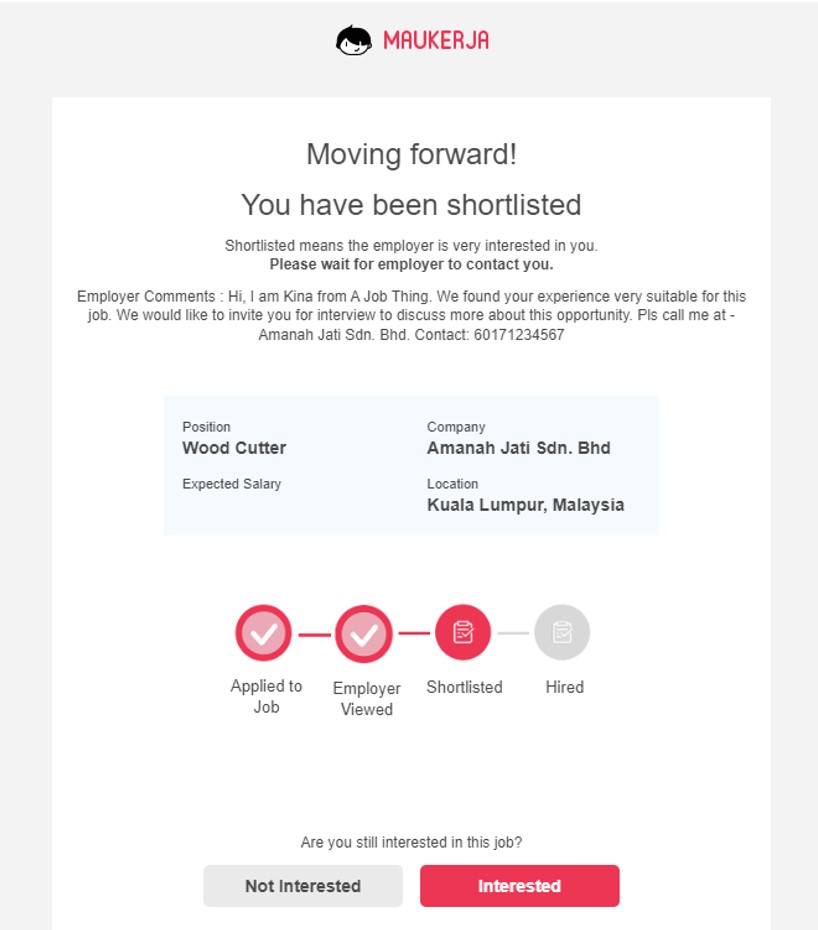
7. Step to KIV the candidates.
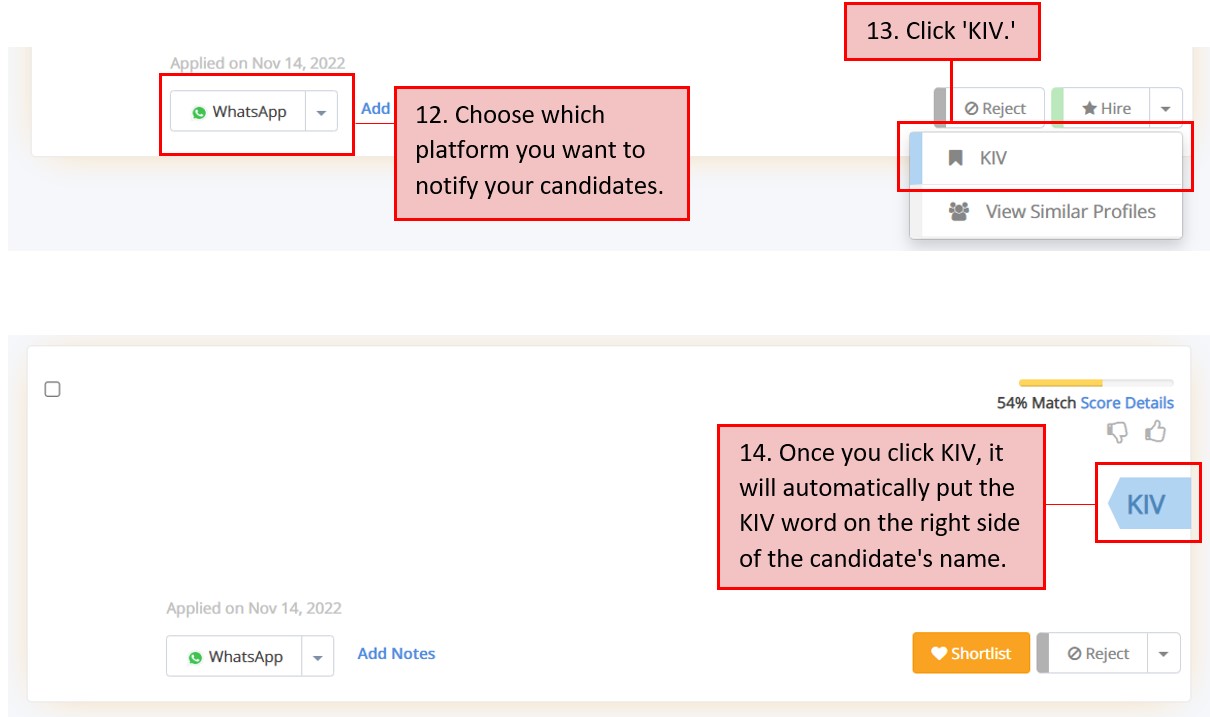
8. Step to hire the candidates.
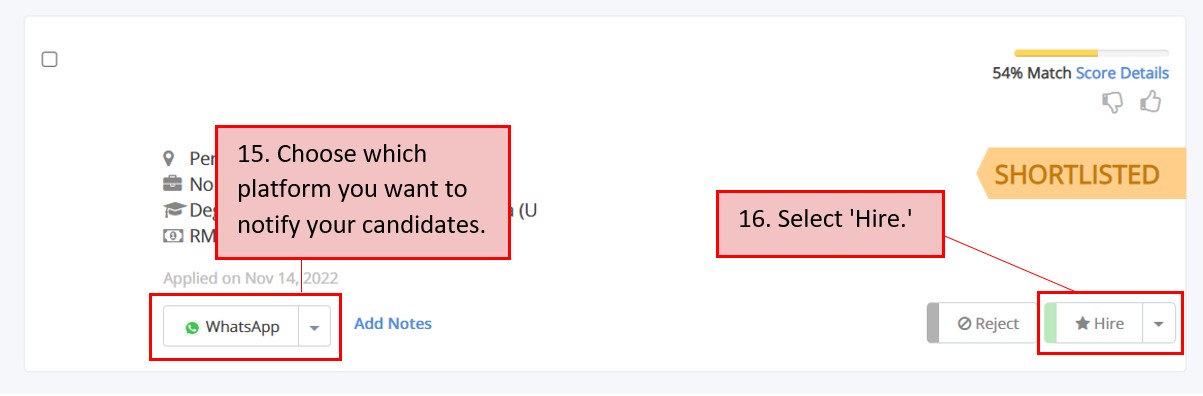
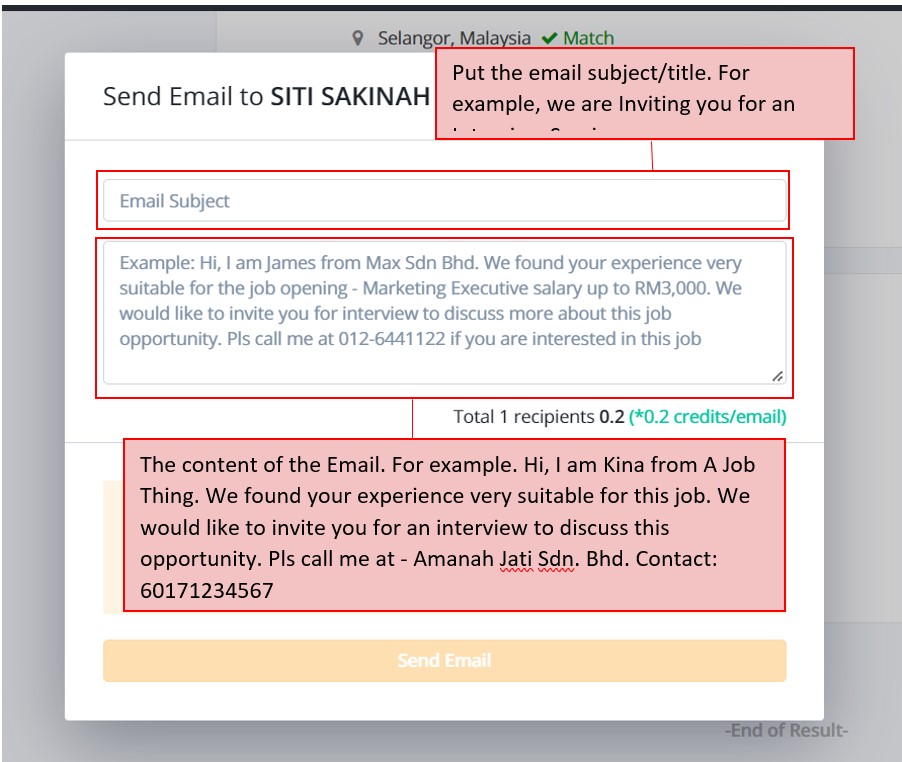
8.1 The example, the job seeker will be notified via Email.
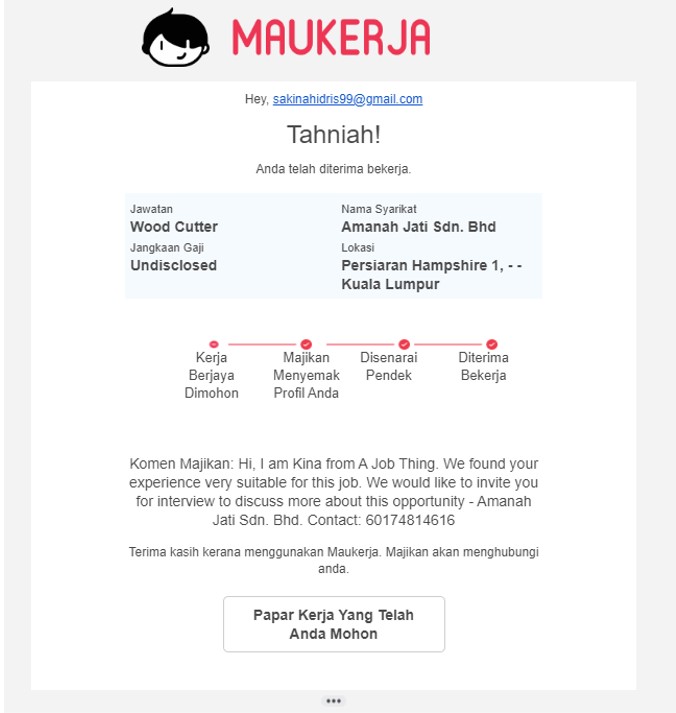
9. Step to Reject the candidates.

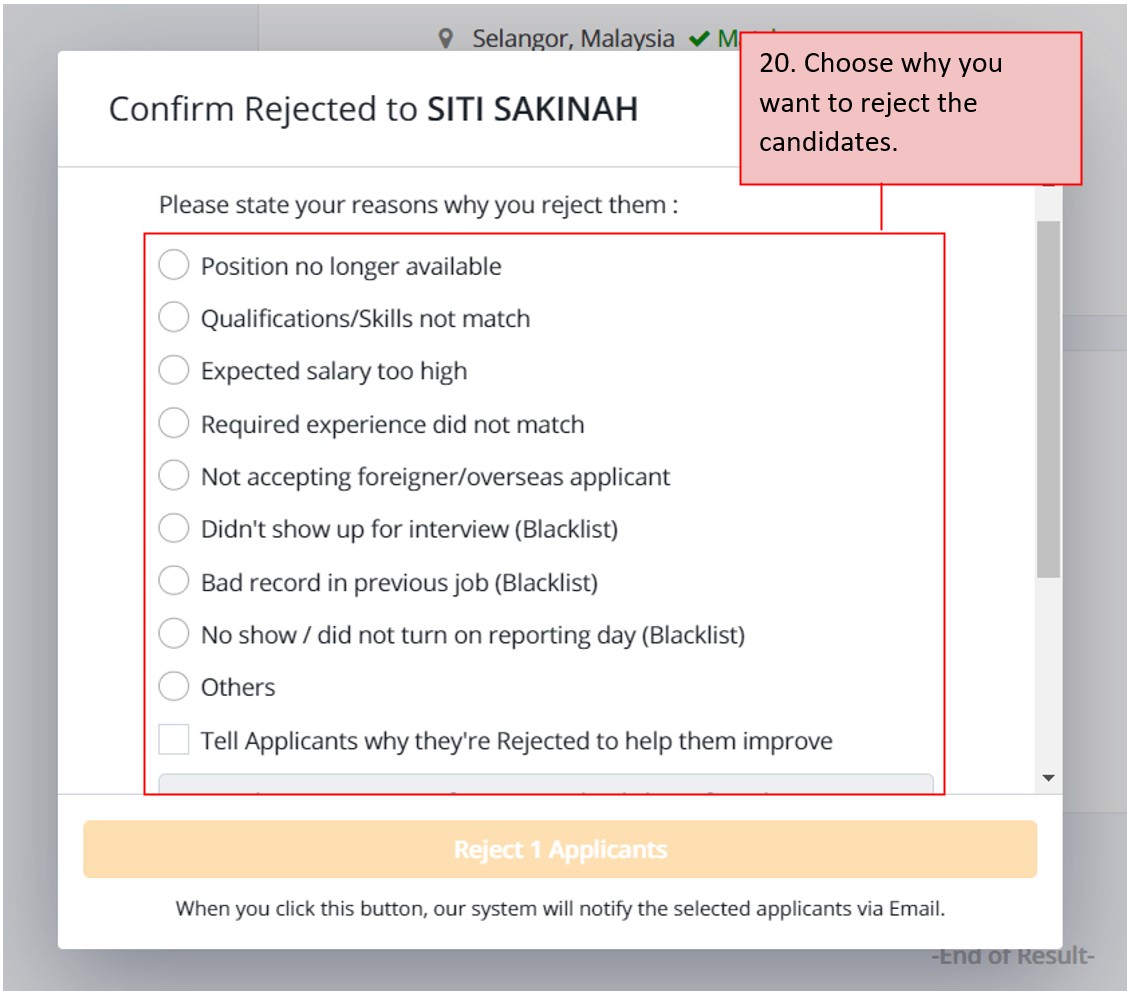
10. Then, you also can view and download the candidate’s resume
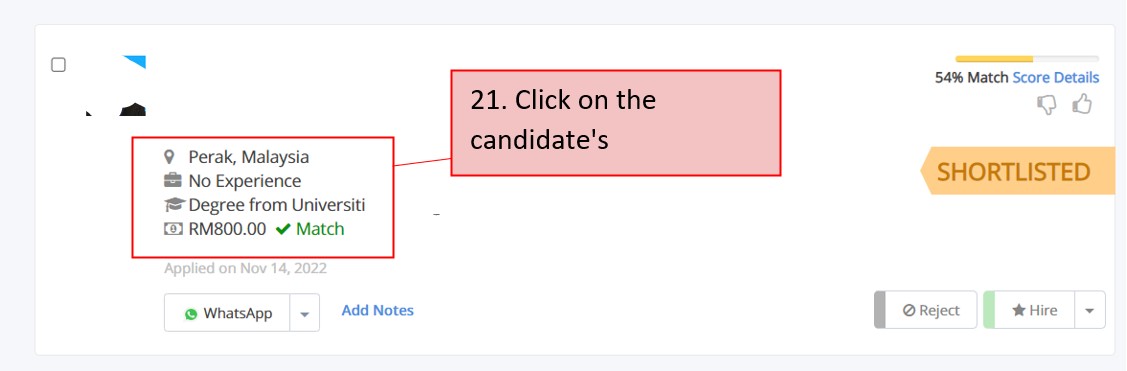
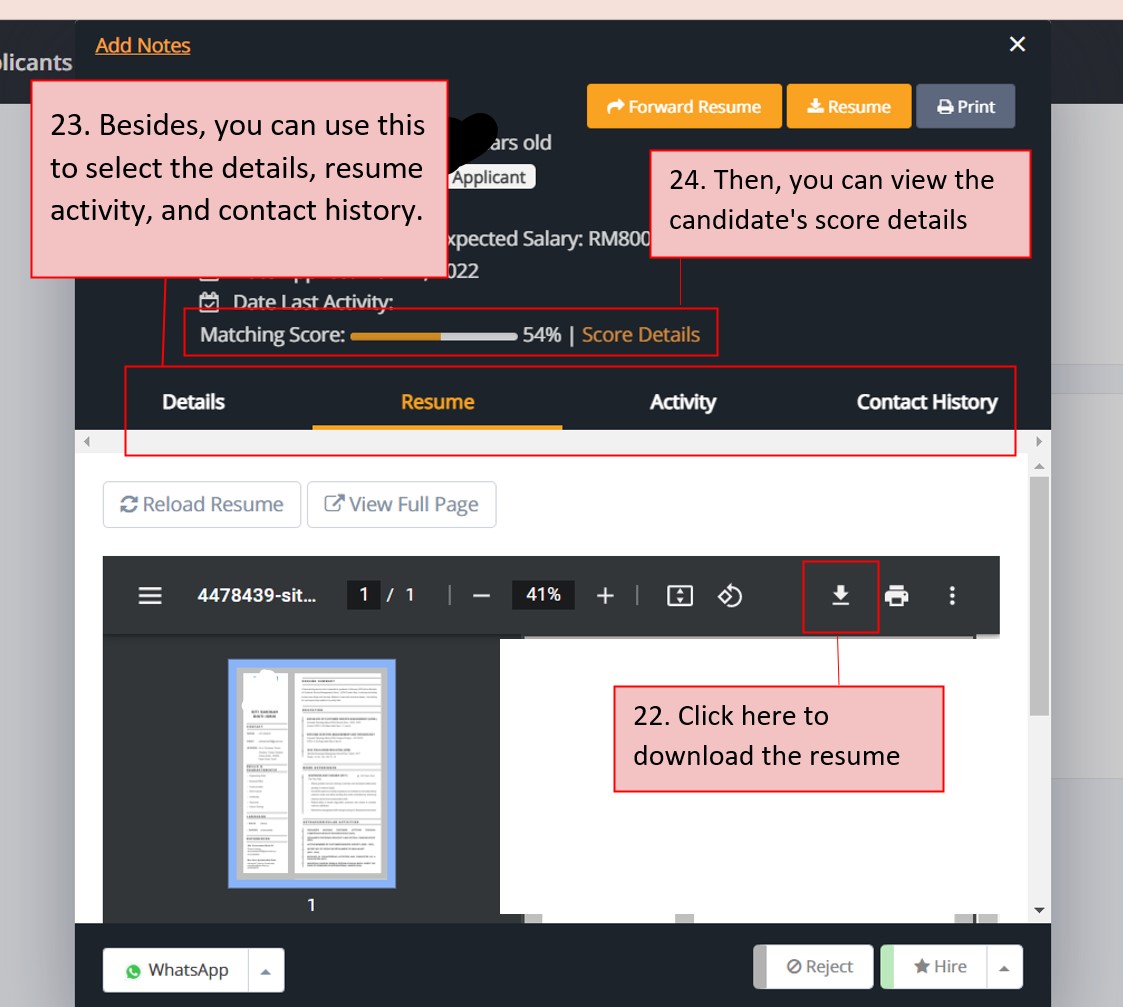
11. Besides, you can view your candidate's score details.
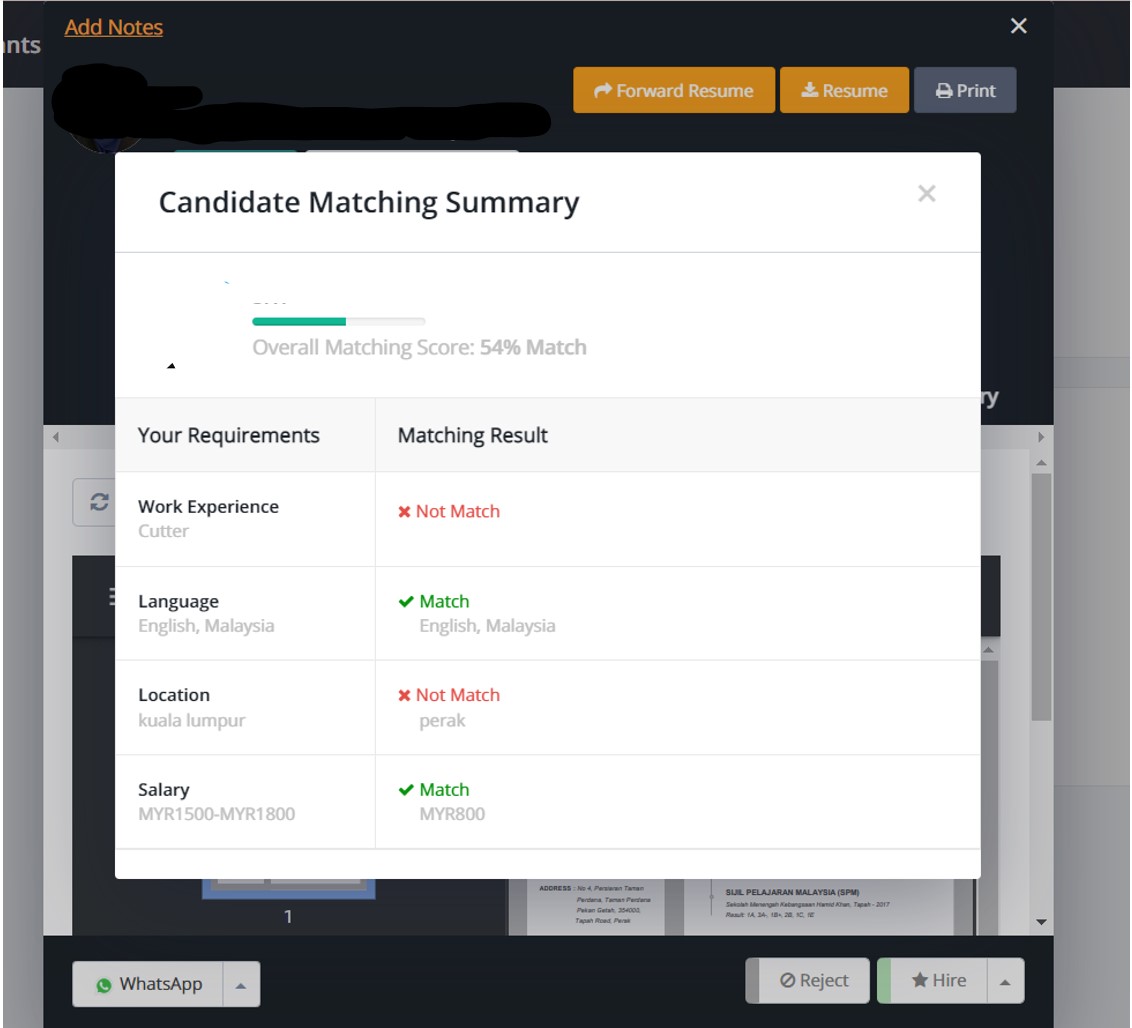
12. If you have other difficulties or issues, call your Account Manager or WhatsApp us at https://wa.link/9pen17. You also can chat with us (Monday - Friday: 9 AM to 6 PM)