Post Job
How to Post Job
Kina
Last Update há 3 anos
Thank you for choosing us. Following are few simple steps on how to Post Job:
1. Firstly, open A Job Thing website https://www.ajobthing.com/login. Then Click ‘Login’. If you forget your password you can directly go to our article on how to forget password and reset password https://ajobthing.tawk.help/category/forget-password
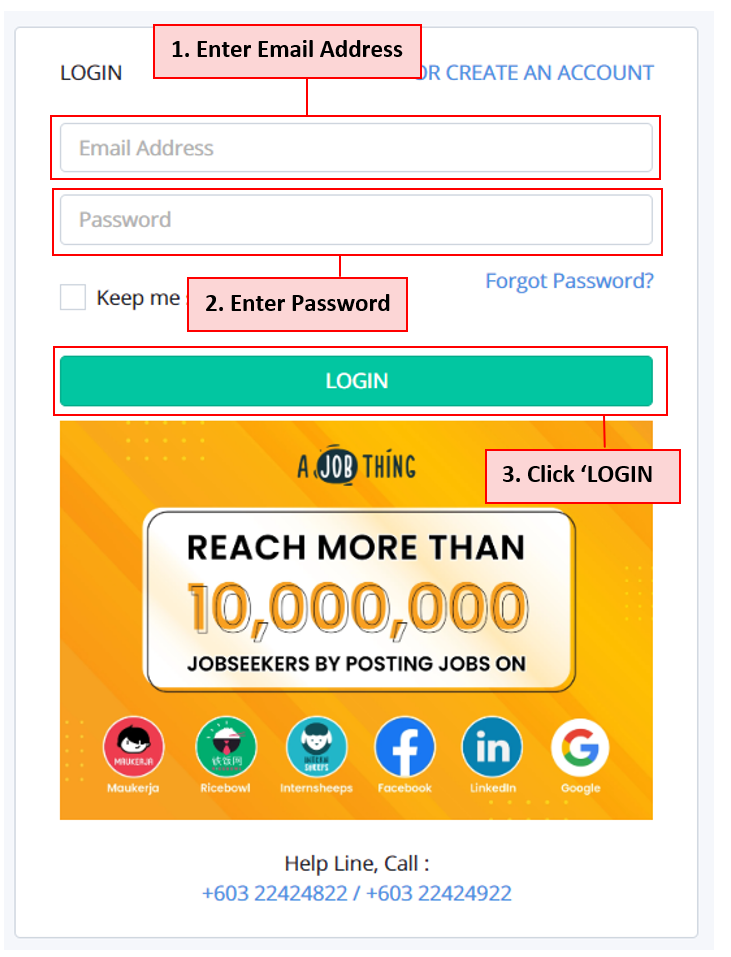
2. Click on the Post Job
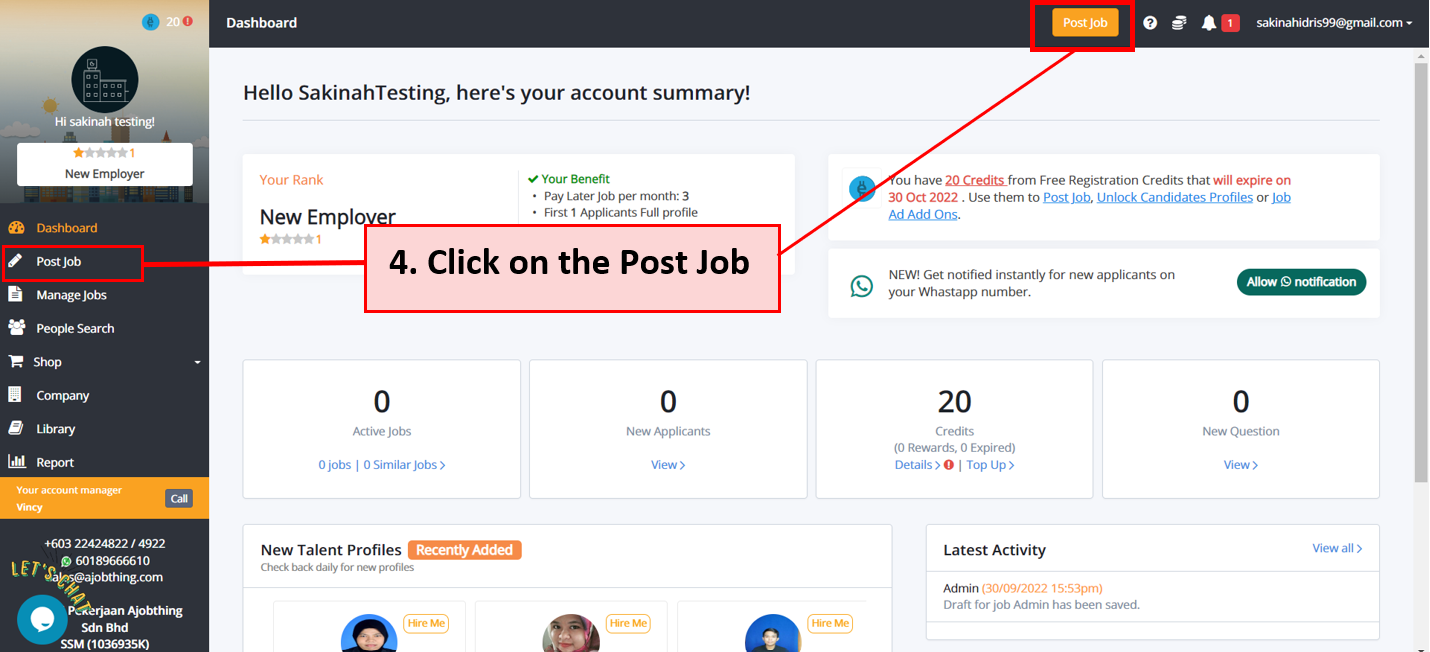
3. Then, fill all the information needed
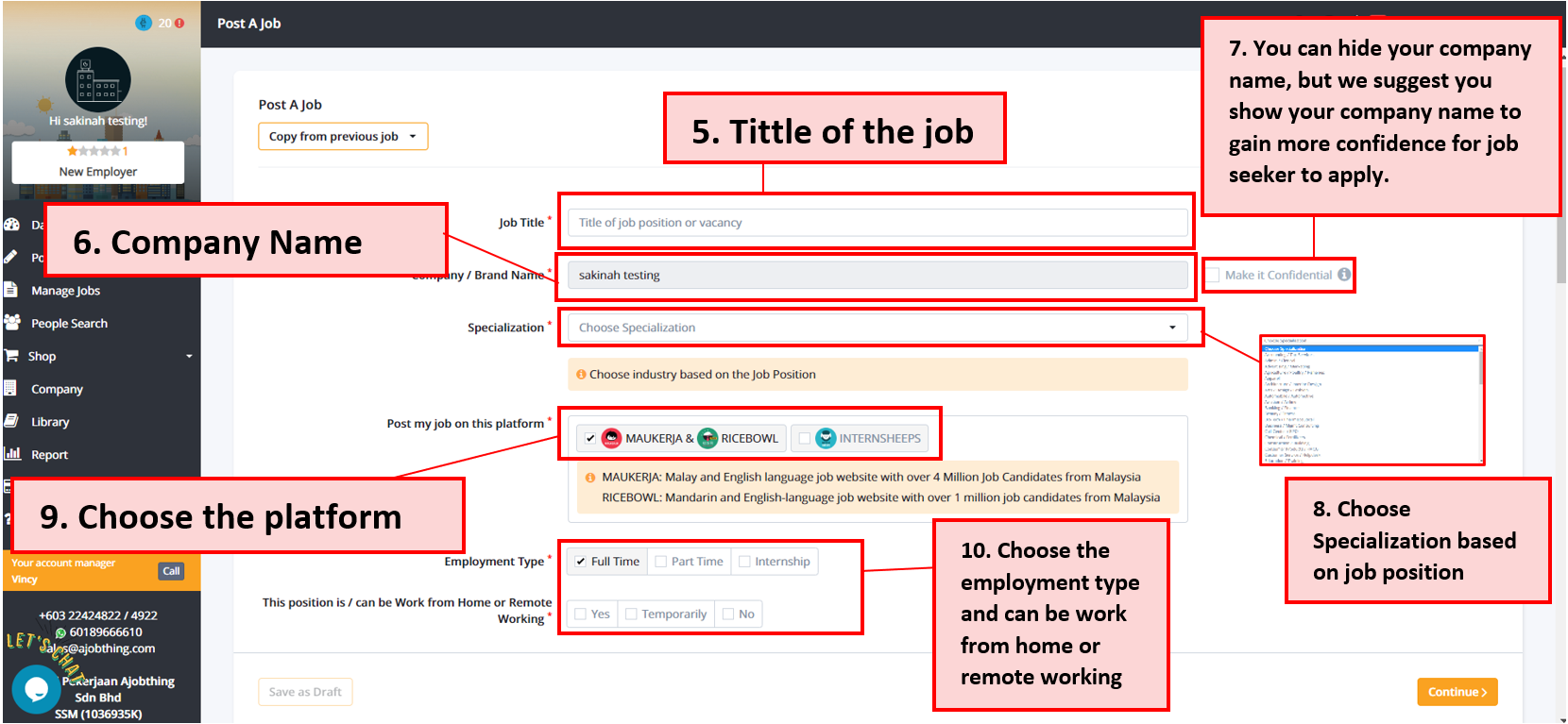
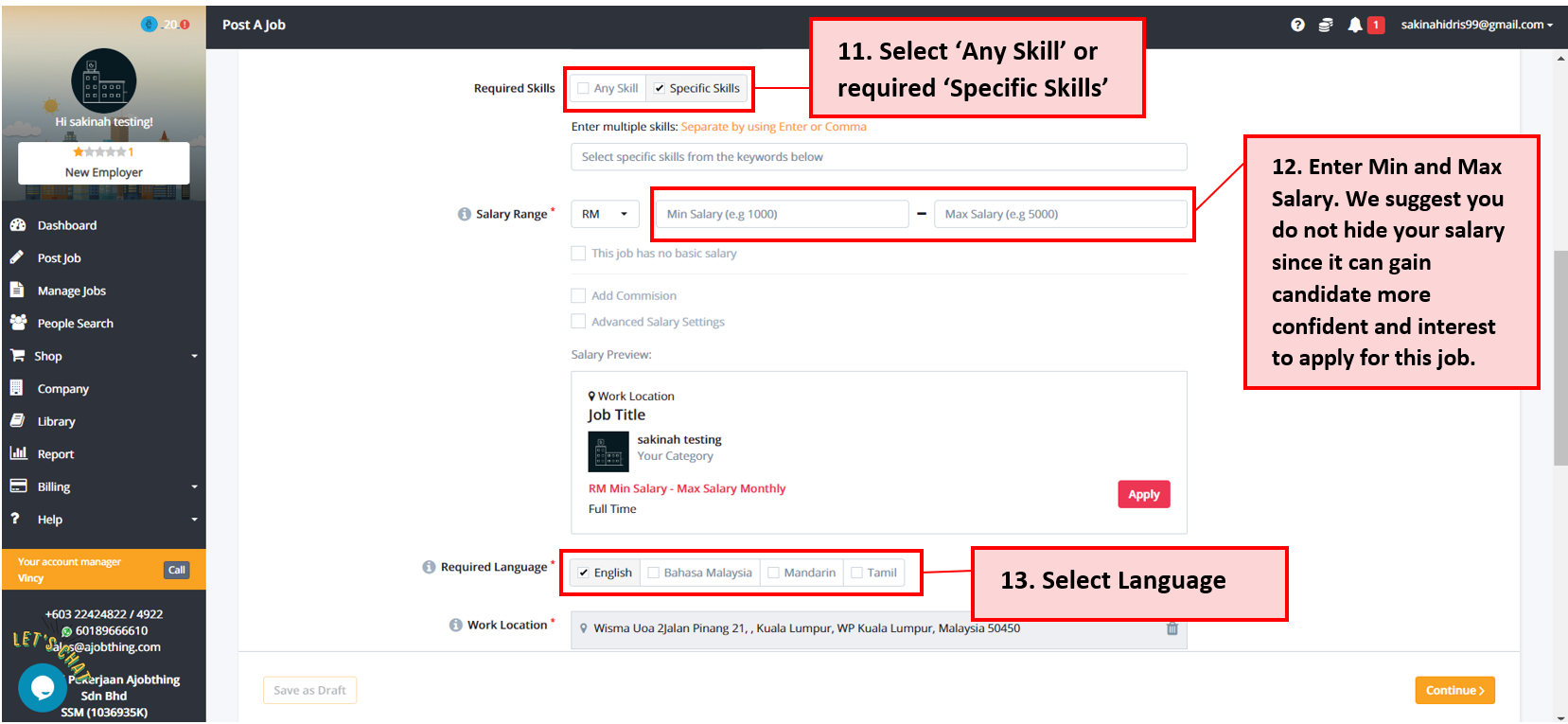
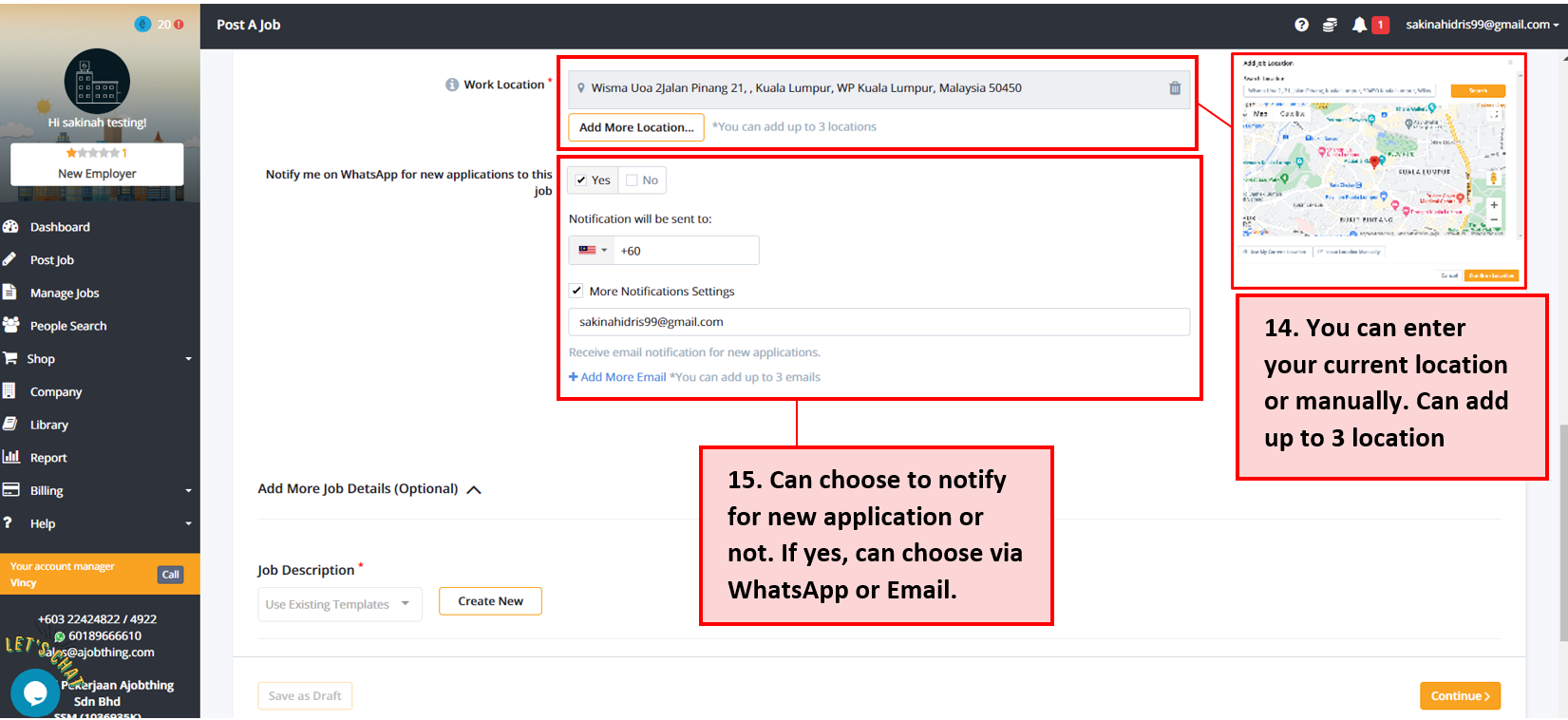
4. Next, for the job description you can choose to use existing template or create new and click continue to proceed.
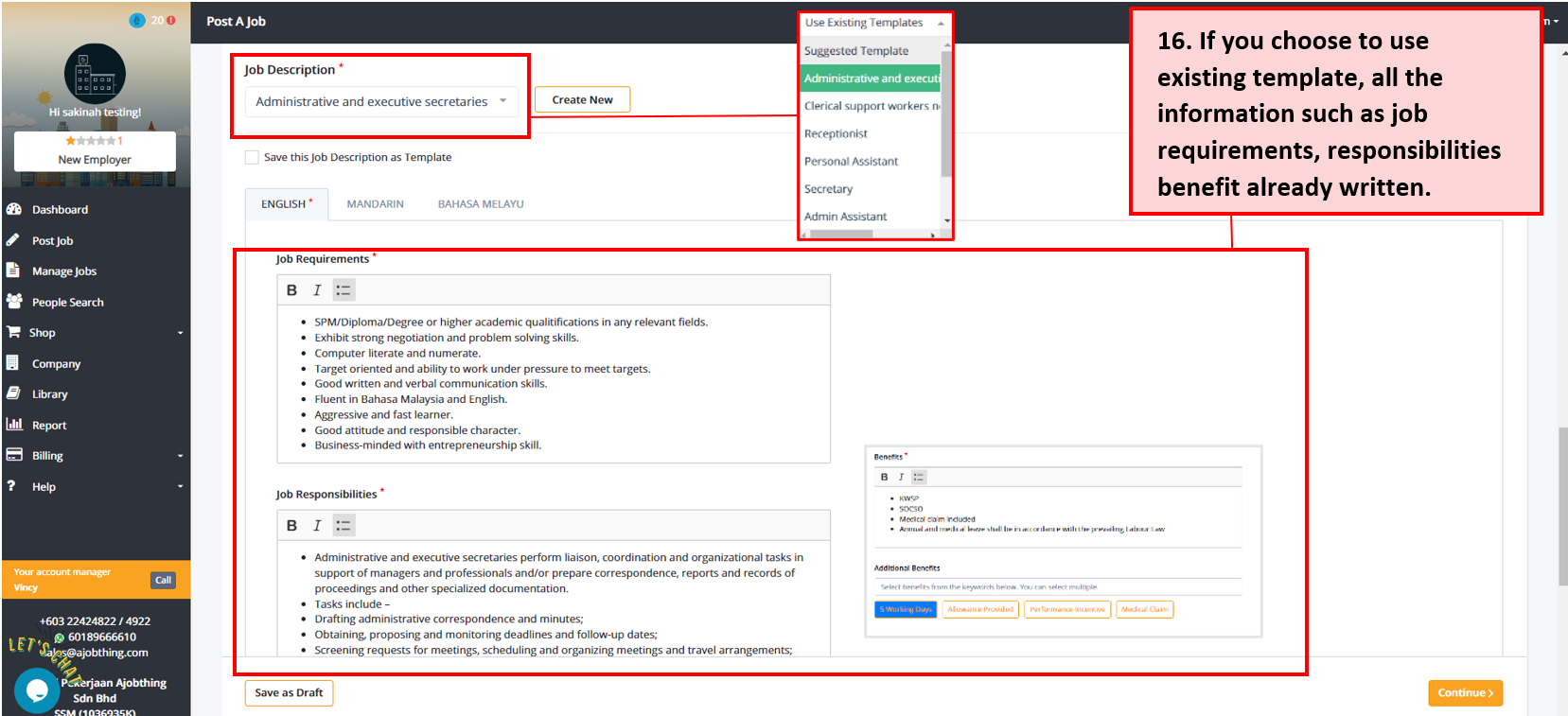
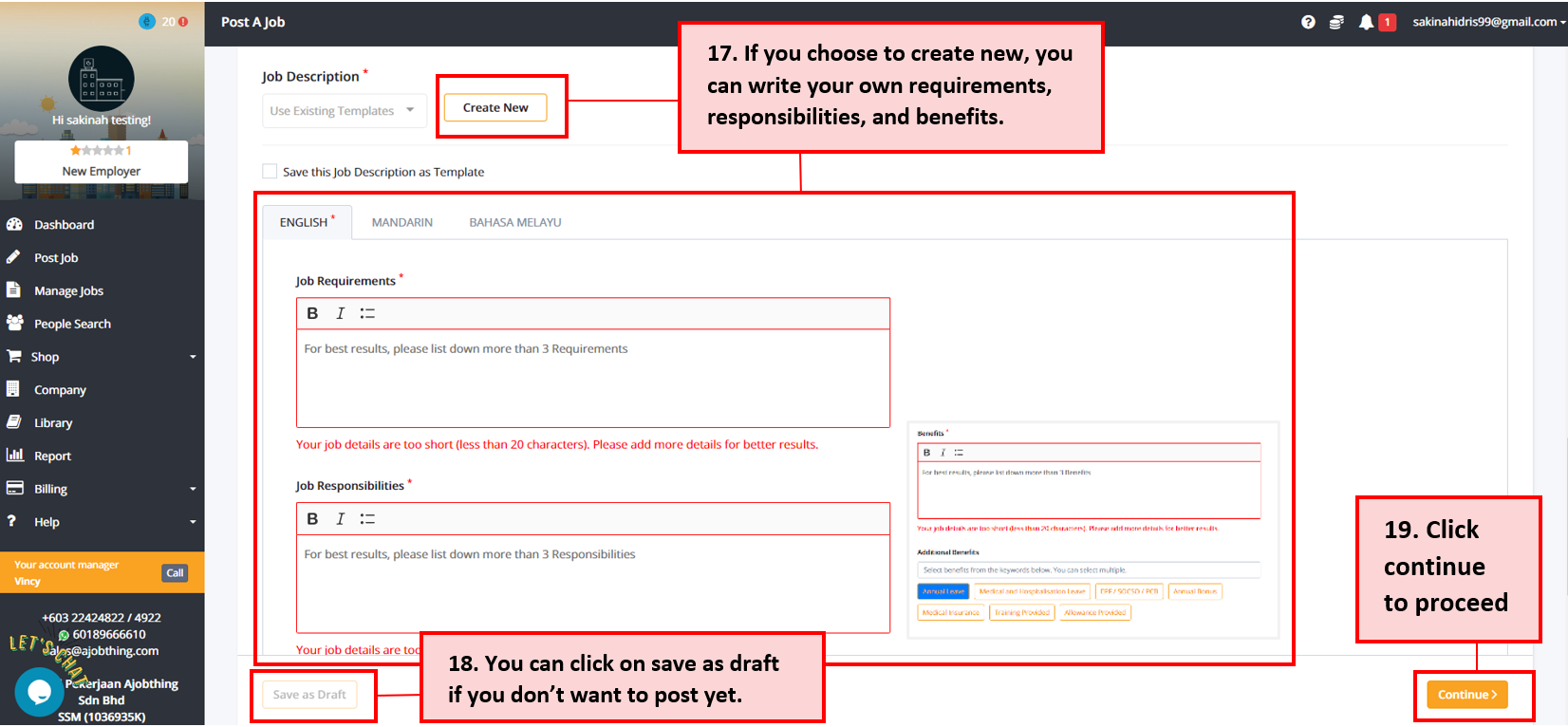
5. You can preview your job posting before you post the job then, click on ‘Accept and Post Now’ to proceed for the next step.
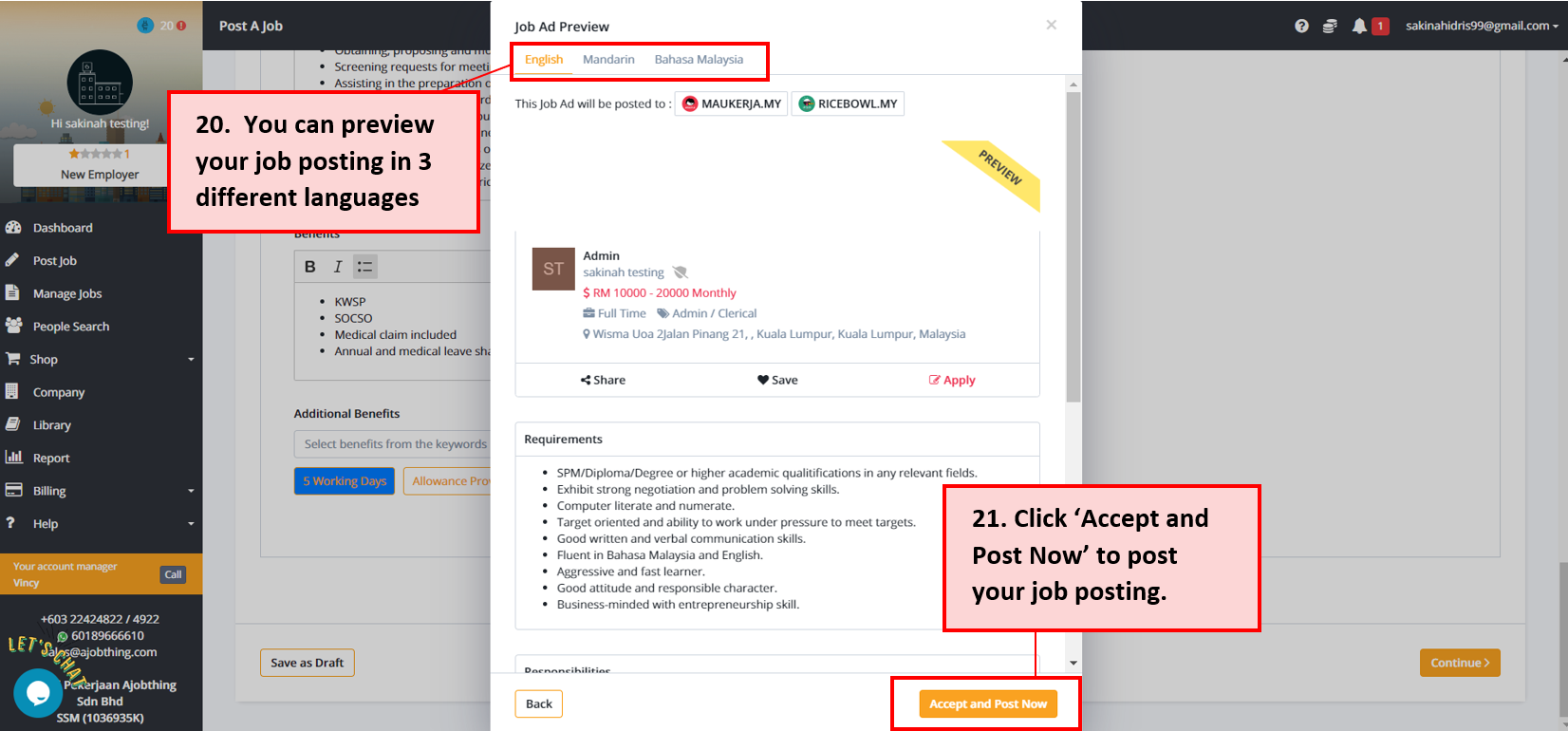
6. In case you have other difficulties or issues do Call your account Manager or WhatsApp us at https://wa.link/9pen17 and you also can chat with us (Monday - Friday: 9AM to 6PM)